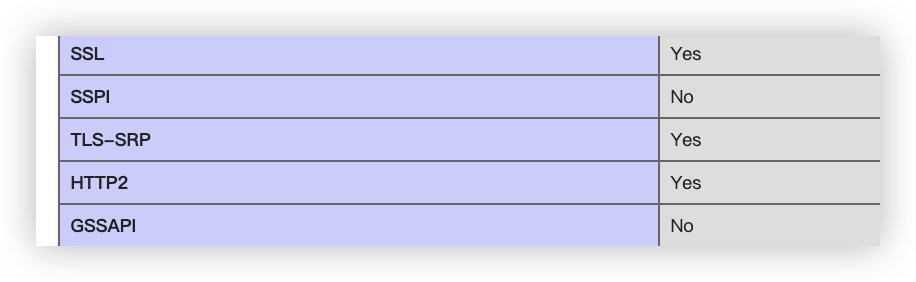宝塔默安装的php中curl没有对HTTP/2的支持,所以在需要发送HTTP/2请求时无法满足,重新编译安装php加入对HTTP/2的支持。
安装nghttp2
nghttp2是一个用C实现HTTP/2的库
安装的具体要求: https://github.com/nghttp2/nghttp2#requirements
1
2
3
4
5
6
7
8
9
10
11
12
13
#安装依赖
yum install libev-devel libevent-devel c-ares-devel jemalloc-devel jansson-devel python-devel zlib-devel
#git安装
git clone https://github.com/nghttp2/nghttp2.git
cd nghttp2
git submodule update --init
autoreconf -i
autoconf
./configure
make
make install
#查看nghttpx版本
nghttpx -v
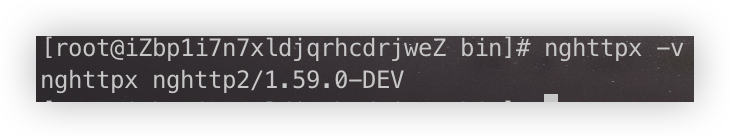
安装过程中的一些问题
编译报错 error: #error This file requires compiler and library support for the ISO C++ 2011 standard. This support is currently experimental and must be enabled with the -std=c++11 or -std= gnu Q ++11 compiler options.
出现这个错误的原因是编译器版本过旧,可以通过安装devtoolset的方式来更新gcc。devtoolset-7对应gcc7.x.x版本,devtoolset-8对应gcc8.x.x版本,以此类推。这里以devtoolset-8为例。
1
2
3
4
5
6
7
8
9
10
#安装centos-release-scl
sudo yum install centos-rease-scl
#安装devtoolset
sudo yum install devtoolset-8
#激活对应版本
scl enable devtoolset-8 bash
#查看gcc版本
gcc -v
#如果没生效执行以下命令
source /opt/rh/devtoolset-8/enable
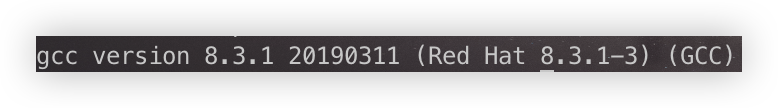
编译错误 undefined reference to ‘TLS_client_method’
openssl的版本太低,更新一下openssl
1
2
3
4
5
6
7
8
9
10
11
12
13
14
15
16
17
18
19
20
21
#下载
https://www.openssl.org/source/openssl-1.1.1l.tar.gz
tar -xvf openssl-1.1.1l.tar.gz
#安装
cd openssl-1.1.1l
./config
make
make install
#配置
echo '/user/local/lib64' >> /etc/ld.so.conf
ldconfig
#备份旧版本
mv /usr/bin/openssl /usr/bin/openssl.old
#建立软链接
ln -s /usr/local/bin/openssl /usr/bin/openssl
ln -s /usr/local/include/openssl /usr/include/openssl
#静态库链接
ln -sf /usr/local/lib64/libcrypto.so.1.1 /usr/lib64/libcrypto.so
ln -sf /usr/local/lib64/libssl.so.1.1 /usr/lib64/libssl.so
#查看版本(也要确认Library的版本)
openssl version
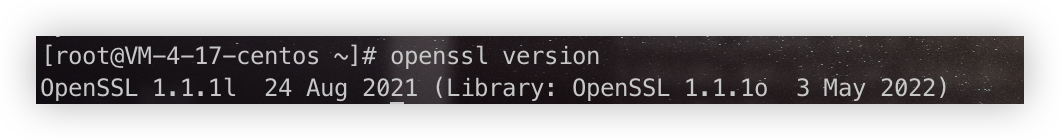
yum命令报错
1
2
3
4
File "/bin/yum", line 30
except KeyboardInterrupt, e:
^
SyntaxError: invalid syntax
yum需要python2,使用python3的需要先将版本切回python2
1
2
3
4
#切换python到2.7版本
ln -sf /usr/bin/python2.7 /usr/bin/python
#切换到新的3.8版本
ln -sf /usr/local/bin/python3.8 /usr/bin/python
安装python
nghttp2需要python3.8以上版本,这里以3.8.8为例。如果已安装python3.8以上版本,则跳过本部分
1
2
3
4
5
6
7
8
9
10
11
12
13
#下载
wget https://www.python.org/ftp/python/3.8.8/Python-3.8.8.tgz
tar -zxvf Python-3.8.8.tgz
#编译安装
cd Python-3.8.8
./configure
make
make install
#建立软链接
ln -s /usr/local/bin/python3.8 /usr/bin/python
ln -s /usr/local/bin/pip3.8 /usr/bin/pip
#查看版本是否生效
python -V
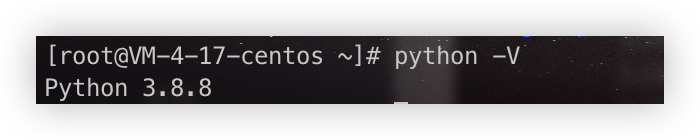
安装curl
1
2
3
4
5
6
7
8
9
#下载
wget https://curl.haxx.se/download/curl-7.74.0.tar.gz
#解压
tar -zxvf curl-7.74.0.tar.gz
cd curl-7.74.0
#配置时指定nghttp的安装路径
.configure --with-nghttp2=/usr/local --with-ssl
make
make install
重新安装php
选择编译安装,添加自定义模块。模块参数: -with-curl=/usr/local/bin/curl,记得与curl的安装目录保持一致
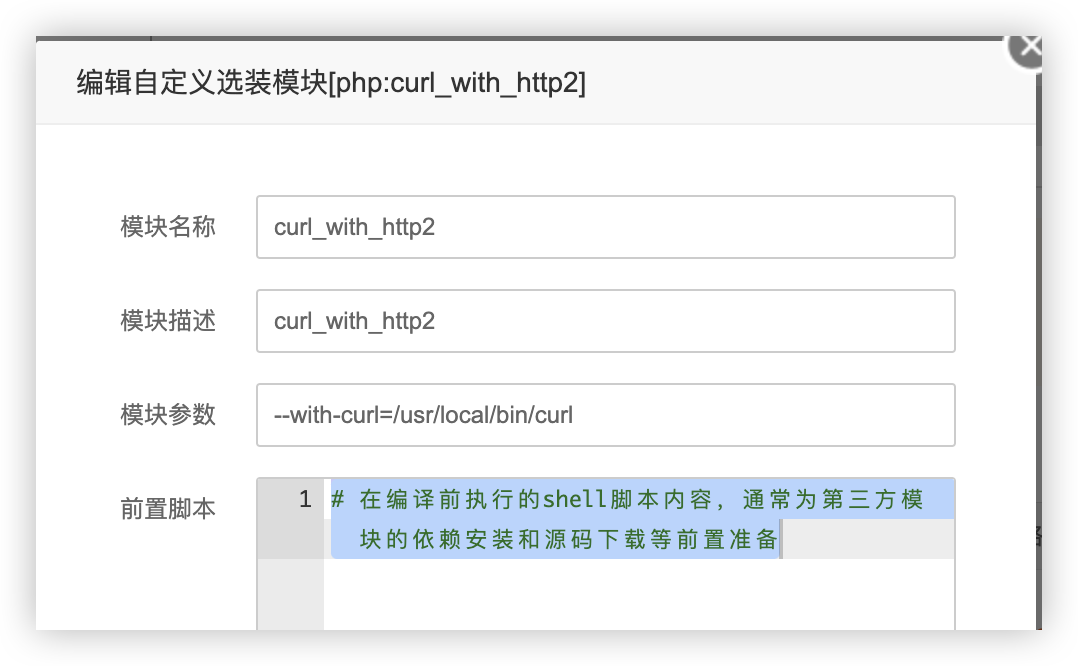
安装完成后执行 php --ri curl|grep HTTP2查看是否开始HTTP/2
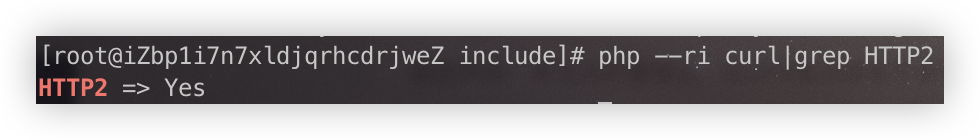
在phpinfo()中查看是否开启HTTP/2