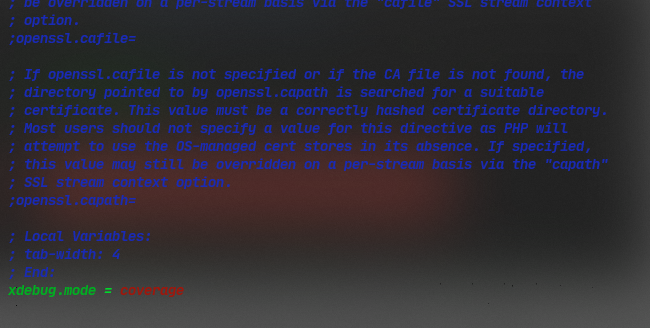环境
- php 7.3
- phpunit 9.2.15
XML配置文件
如果没有使用–configurationphpunit会优先使用phpuint.xml配置,如果不存在便会使用phpunit.xml.dist配置。也就是phpunit.xml的优先级要高于phpunit.xml.dist,所以可以将phpunit.xml.dist文件加入到版本控制中,将phpuni.xml加入到.gitignore中。如果有人想要运行修改过的测试文件的话,可以将phpunit.xml.dist文件中的内容复制到phpunit.xml中进行修改并运行测试,这样既可以保证测试能正常运行,又不会影响版本控制中的xml配置。
phpunit.xml.dist 配置内容如下:
1
2
3
4
5
6
7
8
9
10
11
12
13
14
15
16
<?xml version="1.0" encoding="UTF-8"?>
<phpunit xmlns:xsi="http://www.w3.org/2001/XMLSchema-instance" backupGlobals="false" backupStaticAttributes="false" bootstrap="vendor/autoload.php" colors="true" convertErrorsToExceptions="true" convertNoticesToExceptions="true" convertWarningsToExceptions="true" processIsolation="false" stopOnFailure="false" xsi:noNamespaceSchemaLocation="https://schema.phpunit.de/9.3/phpunit.xsd">
<coverage>
<include>
<directory suffix=".php">src/</directory>
</include>
<report>
<html outputDirectory="html-coverage"/>
</report>
</coverage>
<testsuites>
<testsuite name="Application Test Suite">
<directory>./tests/</directory>
</testsuite>
</testsuites>
</phpunit>
<coverage>标签内包含覆盖率报告的具体设置,<include>标签内为要生成覆盖率报告的具体文件设置,<report>标签则用于生成报告的类型与保存位置等设置。上面的配置表示为src文件夹及其子文件夹下所有后缀为.php的文件生成覆盖率报告,生成html格式的报告,保存在html_coverage文件夹下。
不同版本的phpunit配置文件会有差异,可以看文档自行配置 https://phpunit.de/documentation.html
显示 No code coverage driver available
phpunit使用的php-code-coverage组件,使用了PHP 的 Xdebug或 PCOV扩展或 PHPDBG所提供的代码覆盖率功能。可能是没有安装扩展,也可能是没能正确配置导致的,这里只说没有正确配置Xdebug导致的问题。
查看是否已加载xdebug
输入php -m 查询,看到并没有加载xdebug
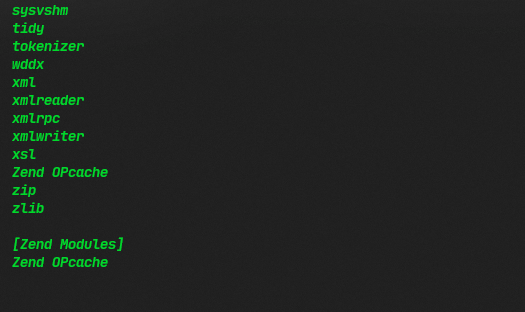
为php-cli加载xdebug
1
2
3
4
5
6
7
8
9
# 找到xdebug模块配置,本地用的php-cli是7.3版本
cd /etc/php/7.3/mode-available
# 查看是否有xdebug配置文件,如果没有需要自行安装xdebug
ls | grep xdebug
# 为xdebug配置创建软链接,提示权限不足记得前面加sudo,如果修改的是php-fpm的配置需要重启服务才能生效
ln -s /etc/php/7.3/mods-available/xdebug.ini /etc/php/7.3/cli/conf.d/20-xdebug.ini
# 配置php.ini
cd /etc/php/7.3/cli
vim php.ini
php.ini 最后一行加上 xdebug.mode = coverage